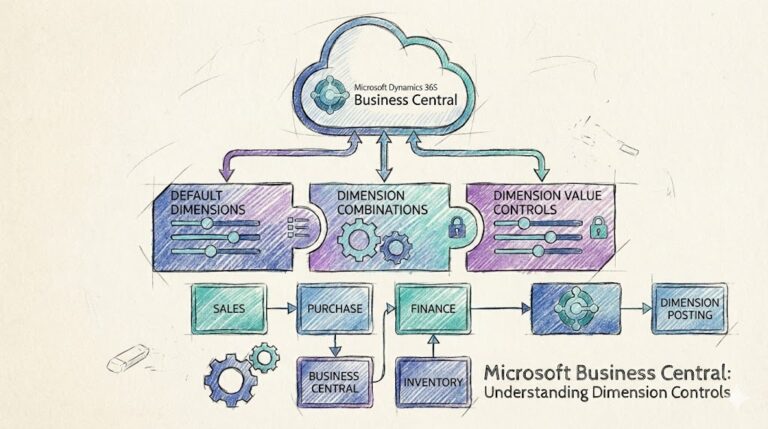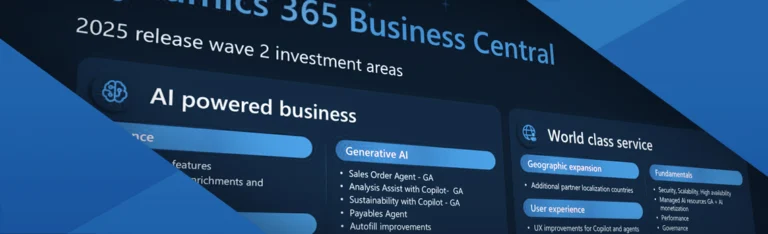Accurate inventory costing is one of the most essential concepts for Business Central consultants to master. It determines how costs flow through the system — from purchasing to selling — and ensures that inventory valuation, COGS, and profitability are all correctly reflected.
This article provides a practical explanation of how costing works in Business Central, including costing methods, item applications, cost adjustments, and valuation principles.
Costing Methods in Business Central
Business Central supports five costing methods that define how item costs are calculated and applied.
- FIFO (First In, First Out) – Uses the oldest available receipt cost first.
- LIFO (Last In, First Out) – Uses the most recent receipt cost first. (Note: not allowed in all regions.)
- Average – Calculates a weighted average for all transactions in a defined period (usually daily).
- Specific – Applies the actual cost of a tracked serial or lot number.
- Standard – Uses a fixed cost and records any difference as a variance.
Consultant Tip:
- FIFO, LIFO, Average, and Specific are actual costing methods.
- Standard costing relies on predefined costs and requires careful variance analysis.
Item Application
Item application links inbound entries (like purchases or production outputs) with outbound entries (like sales or consumption).
- Business Central automatically applies receipts and issues to determine which cost should flow to each sale.
- If an outbound entry occurs before an inbound entry exists, it stays unapplied until the receipt is posted.
- Applications affect both inventory valuation and COGS calculations.
Consultant Tip:
Always review Item Application Entries after inventory corrections or returns. Incorrect applications can lead to cost distortions.
Cost Adjustment
Cost adjustment ensures every outbound entry reflects the final actual cost.
When to adjust:
- Purchases are received but not yet invoiced.
- Invoices post with different amounts than receipts.
- Production variances are posted later.
Running Adjust Cost – Item Entries:
- Detects entries with pending cost updates.
- Creates Value Entries of type Adjustment for outbounds.
- Updates the COGS and inventory value based on final costs.
Best Practice:
Automate Adjust Cost – Item Entries daily and run Post Inventory Cost to G/L regularly to align inventory with G/L.
Expected Cost Posting
Expected cost posting bridges timing differences between physical and financial postings.
- When enabled, Business Central posts expected costs for receipts and shipments before invoices are posted.
- These interim entries are reversed once the actual invoice arrives.
Setup Checklist:
- Activate Expected Cost Posting to G/L in Inventory Setup.
- Configure interim accounts (e.g., “Received Not Invoiced,” “Shipped Not Invoiced”).
- Reconcile interim accounts regularly to ensure clean month-end balances.
Average Costing Behavior
Under Average Costing, all receipts and shipments within a specific period share the same cost.
Example:
- Purchase 100 units @ 10 and 100 units @ 12 → Average = 11.
- Selling 50 units uses 11 per unit as COGS.
Consultant Insight:
- Backdated purchases trigger recalculations of previous averages.
- Daily average is the most common setup; however, monthly or item-specific averages can be configured.
- Use Recalculate Average Cost if discrepancies appear during reconciliations.
Standard Costing and Variances
Standard costing simplifies valuation by assigning a fixed cost to each item.
- Actual costs are compared to standard costs, and the difference posts to variance accounts.
- Variances can be material, labor, or overhead.
Consultant Tip:
- Always review Item Setup and Posting Setup to ensure variance accounts exist.
- Regular variance analysis helps identify inefficiencies or cost changes early.
Inventory Valuation
Inventory valuation ensures accurate financial statements and correct reporting of COGS and inventory balances.
Formula:
Ending Inventory = Beginning Inventory + Purchases – COGS
Business Central bases valuation on remaining item ledger entries and their corresponding value entries, including adjustments and variances.
Checklist for Consultants:
- Run Adjust Cost – Item Entries and Post Inventory Cost to G/L before closing.
- Verify Inventory Valuation reports match the G/L inventory accounts.
- Reconcile expected and actual costs monthly.
Key Takeaways
- Select the right costing method based on operational needs.
- Run cost adjustment and posting routines regularly.
- Reconcile variance and interim accounts before month-end.
- Verify item applications for accuracy.
- For average costing, monitor backdated entries closely.
💡Final Note
Inventory costing is more than a technical setting — it’s a core part of financial integrity in Business Central.
By mastering how costs flow from receipt to sale, consultants can deliver implementations that are accurate, compliant, and easy to audit.