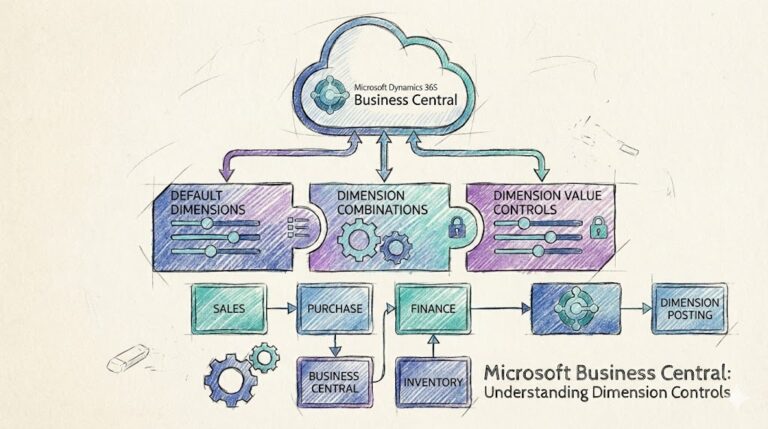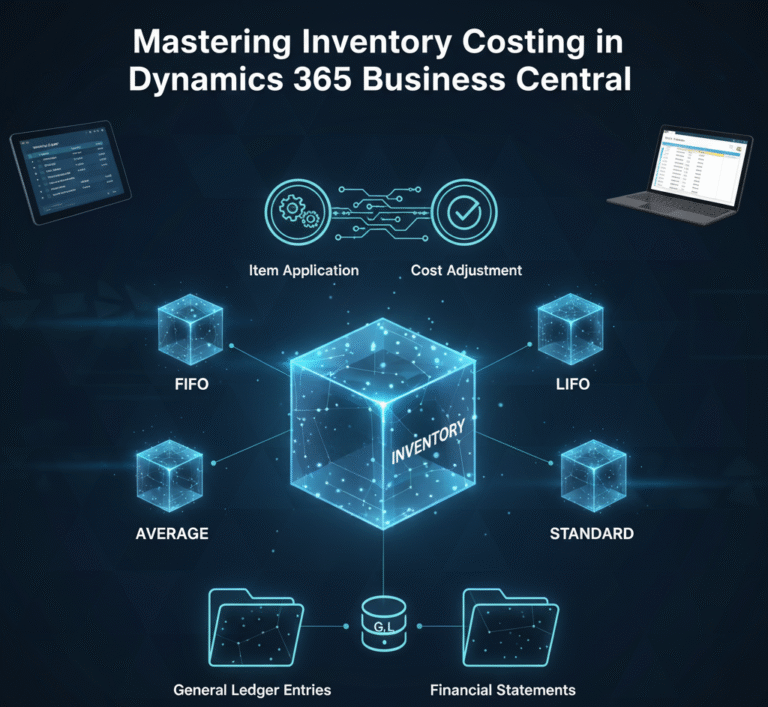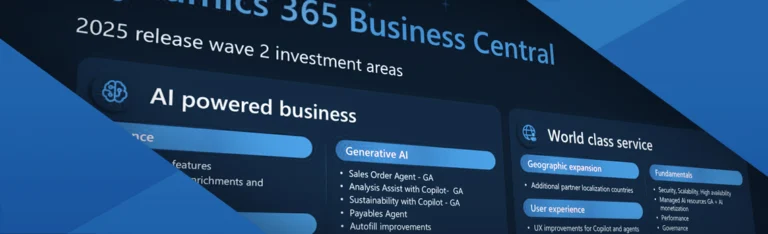Microsoft uses semi‑annual release waves to roll out new capabilities across the Dynamics 365 ecosystem. Release wave 2 is the second major update of the year and typically introduces a flurry of functional improvements between October and March. Business Central 2025 Wave 2 (Oct 2025 – Mar 2026) delivers significant enhancements that build on the AI‑powered vision introduced in earlier releases. This article summarises the key functional updates across finance, supply chain, sales, e‑commerce, reporting, AI and more.
- AI, Copilot and Intelligent Agents
- Financial Management Enhancements
- Supply Chain & Manufacturing
- E‑Commerce & Electronic Documents
- Reporting & Analytics
- Sustainability Management
- Localization & Country/Regional Updates
- Governance, Administration & Platform
- Getting Started & What to Do Next
- Conclusion & Call to Action
AI, Copilot and Intelligent Agents
Enhanced Sales Order Agent
The Sales Order Agent introduced in Wave 1 continues to evolve in Wave 2. According to the 27.0 preview, the agent now automates sales order‑taking by letting users capture requests through Copilot and convert them into sales orders without manual data entry[1]. Using natural language understanding, it interprets customer communications, fills in the relevant fields and orchestrates data from customers, items and pricing. This reduces order cycle times and frees sales teams to focus on building relationships rather than entering data[1].
Payables Agent and Invoice Draft Enhancements
Wave 2 expands the Payables Agent beyond simple invoice matching. As Cegeka notes, the agent uses AI to match purchase orders to incoming invoices, leveraging historical context to identify the correct order and assign services to the right general‑ledger accounts[2]. According to Microsoft’s 27.0 preview, the Payables Agent can now match purchase invoices directly to orders and generate more contextual invoice drafts, reducing manual data entry and errors[3]. The agent also exposes a confidence level, helping users prioritise which invoice drafts require review first. Microsoft plans to roll out the Payables Agent to more countries and regions over the wave, making AI‑driven invoice processing widely available[3]. These enhancements free finance teams to focus on value‑added tasks rather than administrative matching.
Advanced Tell Me Search
The Advanced Tell Me search uses AI to locate any page or report based on semantic meaning rather than exact names[16]. This intelligent search improves user navigation by understanding what you’re looking for rather than requiring precise page names.
Connect AI agents via the MCP server
Microsoft’s 2025 wave 2 preview introduces the Model Context Protocol (MCP) server for Business Central. This open API standard exposes Business Central entities—customers, items, sales orders—through a self‑describing interface so that external AI platforms like Azure OpenAI and Copilot Studio can orchestrate workflows[17]. By connecting agents via the MCP server, organizations can automate repetitive tasks and enable conversational interactions with ERP data. The server synchronizes actions and knowledge in real time[17], making AI assistants more reliable and context‑aware.
Financial Management Enhancements
Bulk Fixed Asset Creation
Wave 2 streamlines fixed‑asset management. When a purchase invoice contains multiple items, Business Central can automatically create multiple fixed asset cards instead of requiring users to create them manually.
New Contoso Coffee Demo Data and Intrastat
In addition to fixed‑asset and tax improvements, the 27.0 preview introduces a Contoso Coffee demo dataset for Intrastat[23]. This dataset contains realistic Intrastat data so users can practice cross‑border trade reporting without configuring their own data. It complements the excise tax framework by giving organizations an end‑to‑end sandbox for tax and compliance scenarios.
Supply Chain & Manufacturing
Wave 2’s preview focuses on making everyday supply‑chain tasks faster and more accurate rather than introducing large new modules. Users can add more fields and columns to pages by personalising them, letting planners and warehouse managers see the data they care about without custom development[24]. Manufacturing enhancements include the ability to configure the default calculation used in the Calculate Consumption report[25] and sort lines by type and number in sales and purchase postings[26], making it easier to review journal entries and identify discrepancies. These practical improvements build on existing capabilities and lay the groundwork for future enhancements.
E‑Commerce & Electronic Documents
Shopify Connector Updates
The Shopify Connector evolves in Wave 2 to improve cross‑channel commerce. Organisations can define sell‑to and bill‑to customer details for each company location, ensuring the correct addresses appear on orders and invoices[27]. Staff members from Shopify POS can be mapped to Business Central salesperson records, improving sales attribution and reporting[27]. The connector also synchronises market‑specific prices across Shopify markets[28] and introduces improved troubleshooting to diagnose refunds, product creation and order‑total issues[28]. Microsoft recommends staying on the latest Shopify connector update to ensure compatibility with Shopify’s evolving API[27].
Additional e‑commerce improvements include:
- Define sell‑to and bill‑to details per location: Centralise configuration of sell‑to and bill‑to information for each company location, preventing billing mistakes[27].
- Staff‑to‑Salesperson mapping: Map Shopify POS staff to Business Central salesperson records for accurate attribution[27].
- Synchronise market‑specific prices: Keep price lists aligned across Shopify markets[28].
- Troubleshooting enhancements: Improved diagnostic tools make it easier to track refunds, product creation and order totals[28].
- Stay current: The connector encourages users to install the latest update to remain supported and compatible[27].
E‑Document Framework Enhancements
The 27.0 preview delivers important electronic document improvements. Users can export reminders and finance charges as PEPPOL files[29] and send e‑documents via a service and email simultaneously, ensuring recipients receive information promptly[29]. A new clearance model in the e‑documents framework provides validation for markets that require document approval before submission[29]. The framework now supports e‑documents for shipment and transfer shipment document types[29] and offers a dedicated Admin permission set to simplify role‑based security[29]. Integration with Power Automate and other solutions enables organisations to automate document exchange and embed e‑documents in broader workflows[29]. These enhancements streamline document processing and help ensure compliance across regions.
Reporting & Analytics
Power BI Sales Reporting
The improvements in reporting and analytics for the sales area help your business track new key performance indicators (KPIs) and scenarios in Power BI. Customizable Excel layouts for many sales reports let you tailor them to your needs, while enriched datasets provide more comprehensive analysis.
Enhanced Purchasing Analytics
The 27.0 preview also introduces enhanced purchasing analytics, giving procurement teams deeper insight into vendor performance and spend patterns[35]. These analytics build on improved data models and Power BI integration to help organizations optimize supplier negotiations and identify opportunities for cost savings. When combined with Copilot’s analysis assist, users can generate purchasing dashboards and reports using natural language, streamlining reporting workflows.
Sustainability Management
Wave 2 introduces a broad set of sustainability enhancements. The update prevents users from changing the emissions unit of measure when entries already exist[36] and supports projects with value chain automation in Scope 3 accounting[37]. New taxonomy elements align reporting with the European Sustainability Reporting Standards (ESRS) and other frameworks[38], and the system now measures all gases as CO₂ equivalents[39]. Users can report social and governance information for employees[40] and require approvals for sustainability journals to strengthen governance[41]. Further capabilities allow organisations to track energy consumption[42], track item charges and items of concern across the value chain[43] and operate using an updated Sustainability Manager role centre[44]. The update also introduces Carbon Border Adjustment Mechanism (CBAM) and Extended Producer Responsibility (EPR) calculations[45], integrates ESG reporting directly with Business Central[46] and provides updated demo data for sustainability scenarios[47]. Together, these features help organisations meet regulatory requirements and gain deeper insight into environmental, social and governance performance.
Localization & Country/Regional Updates
Update 27.0 introduces several regional improvements. Organisations operating in Czechia can now check total amounts on purchase advances and get new pages for purchase and sales advance entries[48]. The update also delivers a reconciliation feature in cash documents[49] and a Contoso Coffee Intrastat demo dataset[23] for local testing. A separate improvement adds UI enhancements for the Unreliable Payer registry, making it easier to manage vendor data[50]. Customers in the UK can install localisation as a separate extension rather than modifying the base app[51], simplifying multi‑country deployments. In the US, businesses can submit IRS 1099 forms electronically through the IRIS integration[52]. These changes highlight Microsoft’s focus on streamlining country‑specific compliance and reporting.
Governance, Administration & Platform
Migration and Environment Management
Companial notes that record links and notes can now be migrated automatically when moving from on‑premises to the cloud, eliminating manual workarounds[53]. This migration improvement ensures that attachments and comments move with your data so nothing is lost during transition. Other governance and security updates are still high level and will be detailed closer to general availability.
Getting Started & What to Do Next
- Explore the Release Plan: Access the official release plan on Microsoft Learn to see detailed descriptions of each feature and stay updated on changes.
- Test in a Sandbox: Microsoft often provides preview versions ahead of general availability. Spin up a sandbox environment to test new features, especially AI agents, e‑commerce connectors and financial reporting changes. Companial notes that Microsoft will release a preview environment in early September[59].
- Join the Community: Participate in Dynamics 365 community forums, Yammer groups and LinkedIn discussions to exchange insights with MVPs and experts. Webinars and podcasts (e.g., Companial’s series) provide deeper dives into specific topics.
- Attend Microsoft Learn Sessions: Microsoft often offers virtual events and training sessions during release waves. These sessions help consultants and users understand configuration options and best practices.
- Plan Upgrades: Work with your partner to schedule major upgrades. Use automated tools and best practices to manage environments and minimize downtime.
Conclusion & Call to Action
Business Central 2025 Wave 2 is not just a collection of incremental tweaks—it represents a strategic shift toward AI‑powered, compliant and efficient operations. Intelligent agents automate sales and payables processing, and finance teams benefit from automatic fixed‑asset creation, excise tax calculations and a realistic Intrastat demo dataset. Supply‑chain leaders can personalise pages, set default consumption calculations and sort posting lines for greater control, while e‑commerce enhancements simplify selling across channels and regions. Robust reporting, deeper purchasing analytics, expanded sustainability controls and administrative automation round out an impressive release.
To fully leverage these capabilities, organisations should start planning now: test features in a sandbox, follow community discussions, and work with trusted partners to implement changes. For ongoing insights and practical guidance, subscribe to our blog and follow industry experts. Dynamics 365 Business Central 2025 Wave 2 offers a powerful toolkit—embrace it to drive innovation and growth.